First, I didn’t ask manufacturers for free cards to run my tests, so this test is not comprehensive. In fact I’m only comparing two cards!
My brother and I bought some microSD SDHC 16G cards: one from SanDisk and one from Kingstone. We picked branded cards to ensure we had good performances.
Testing method
I was trying to define my test procedures, like copying several kind of file, when I found this blog: MicroSD class 6 Performance Benchmarks. He is using a tool from the GNOME desktop: palimpsest.
Well this tool doesn’t want to test cards if it detects a partition table on it. The above blog proposed to erase the card with the following command:
dd if=/dev/zero of=/dev/sdb
Erasing an SD card that way is probably not a so good idea. Especially when you know that the “erased” state of a flash is with all bits set to 1, so writing 0 everywhere is more like filling than erasing…
But I didn’t had this thoughts when I ran the test, so I went with:
sync; date; sudo time dd if=/dev/zero of=/dev/sdb; sync; date
Calls to date gives a first write time estimate, but in fact, dd gives some statistics so it was really not necessary.
Then the test itself:
LANG=C palimpsest
Beware when choosing and USB port for a SDHC adapter, if your kernel traces (dmesg) shows the following line you need to pick another port!
not running at top speed; connect to a high speed hub
OK, enough blah …
The results
Kingston microSD 16G SDHC Class 4
dd results: 15997075456 bytes (16 GB) copied in 6491.87 s (1h48) or 2.5 MB/s.
Reading performance (blue line):
- Minimum read rate: 18.6 MB/s
- Maximum read rate: 20.9 MB/s
- Average read rate: 18.9 MB/s
Writing performance (red line):
- Minimum write rate: 1.7 MB/s
- Maximum write rate: 4.7 MB/s
- Average write rate: 2.4 MB/s
Average access time: 2.2ms (green line)
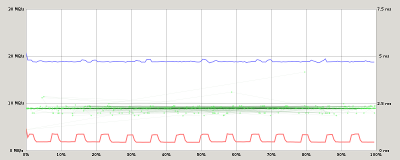
SanDisk microSD 16G SDHC Classe 4
dd results: 15931539456 bytes (16 GB) copied en 4934.48 s (1h22) or 3.2 MB/s
Reading performance (blue line):
- Minimum read rate: 20.6 MB/s
- Maximum read rate: 21.1 MB/s
- Average read rate: 21.0 MB/s
Writing performance (red line):
- Minimum write rate: 1.3 MB/s
- Maximum write rate: 5.7 MB/s
- Average write rate: 2.4 MB/s
Average access time: 1.6ms (green line)
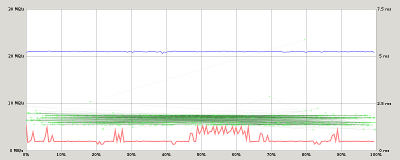
Conclusion
Those two cards are similar with a light advantage for the SanDisk one.